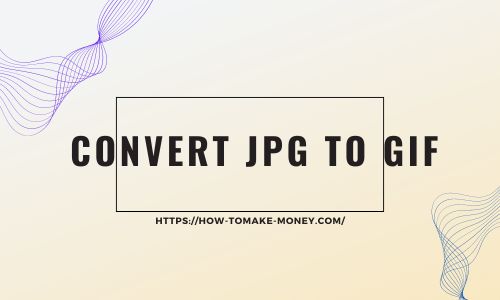Image Enlarger
Image enlarger free

Image Enlarger
Here is our Image Enlarger tool. Are you tired of pixelated and blurry images ruining the visual appeal of your website, social media posts, or any presentations? Our image Enlarger tool is an unlimited solution for enhancing image quality without compromising clarity.
Our Image Enlarger Online Tool is innovative and designed to enlarge images while preserving their sharpness and detail. Whether you are a graphic designer, marketer, photographer, or simply an individual looking to enhance your visual content, our tool empowers you to transform low or small-resolution images into stunning, high-quality masterpieces.
Our Image Enlarger Features:
- Customizable Output: Tailor the output of users' enlarged images or photos to suit specific needs. You can adjust settings such as resolution, size, and enhancement levels to achieve the desired result effortlessly.
- Advanced Up Calling System: Powered by cutting-edge algorithms, our image enlarger tool intelligently analyzes each image pixel to upscale it without sacrificing quality. It ensures that enlarged images maintain sharpness and clarity, making them suitable for various purposes.
- User-Friendly System: Our Image Enlarger's intuitive interface and straightforward navigation make image enlargement accessible to users of all skill levels. You can work a simple step such as uploading the image, adjusting the settings, and downloading the enhanced result effortlessly.
- Batch Processing: Save time and streamline workflow with batch procession capabilities. Enlarge multiple images or photos simultaneously, allowing efficient enhancement of entire photo collections or galleries in just a few clicks.
- Browser Capability: Whether using a smartphone, tablet, laptop, or desktop computer, it is accessible across all major web browsers, ensuring seamless performance and convenience.
How to use our Image Enlarger
Upload your image from your computer, laptop, tablet, or smartphone. Then, adjust your size settings. Verify human, click on the Enlarge Image button. After finishing your work, download your image.
Thanks a lot for using our free image enlarger